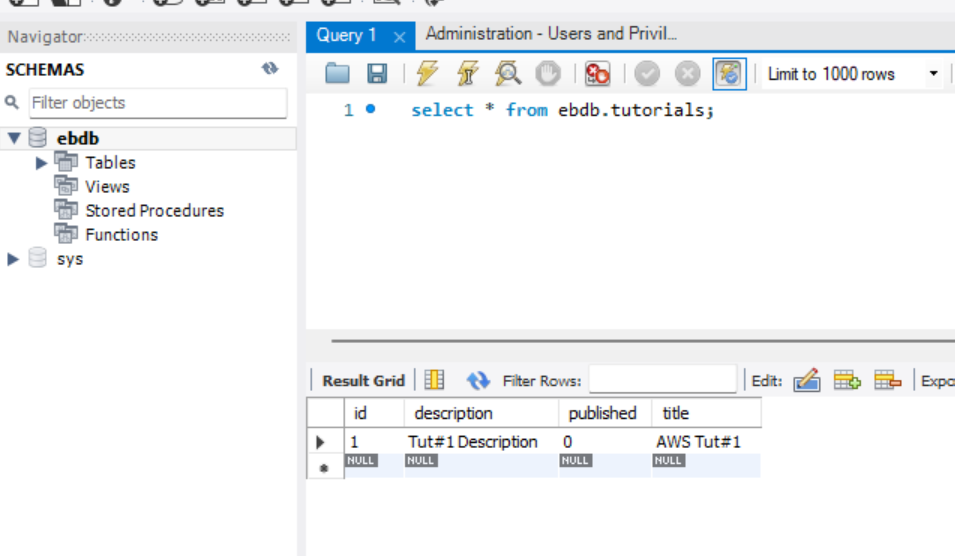Connect SQL Workbench to RDS
In this article we will explore how to connect to RDS from SQL Workbench.
- Navigate to RDS
- Select the database
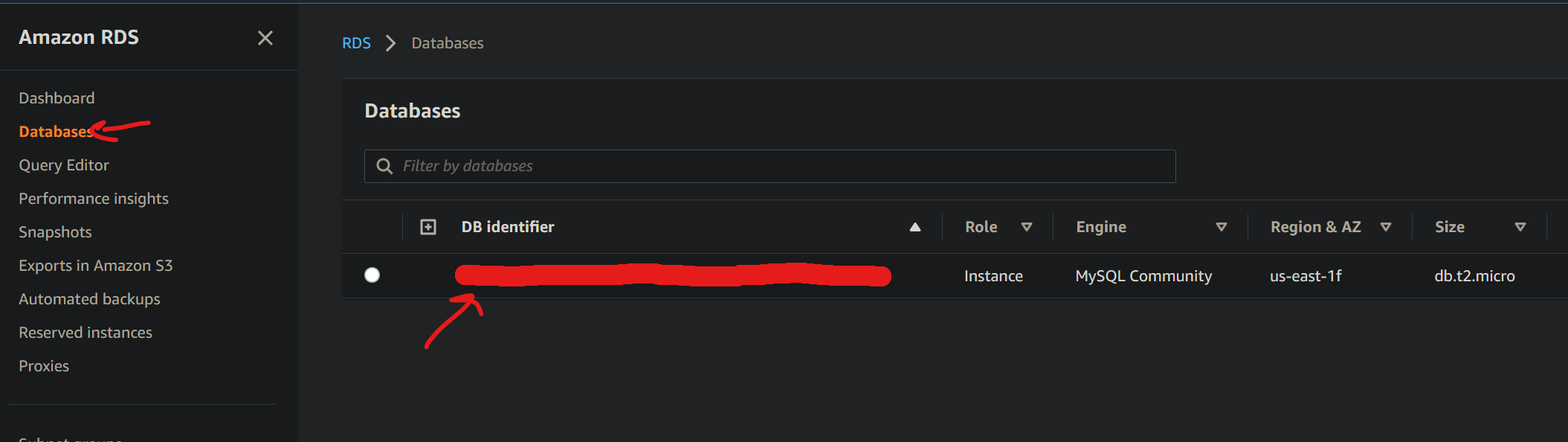
Make sure database is publically accessible
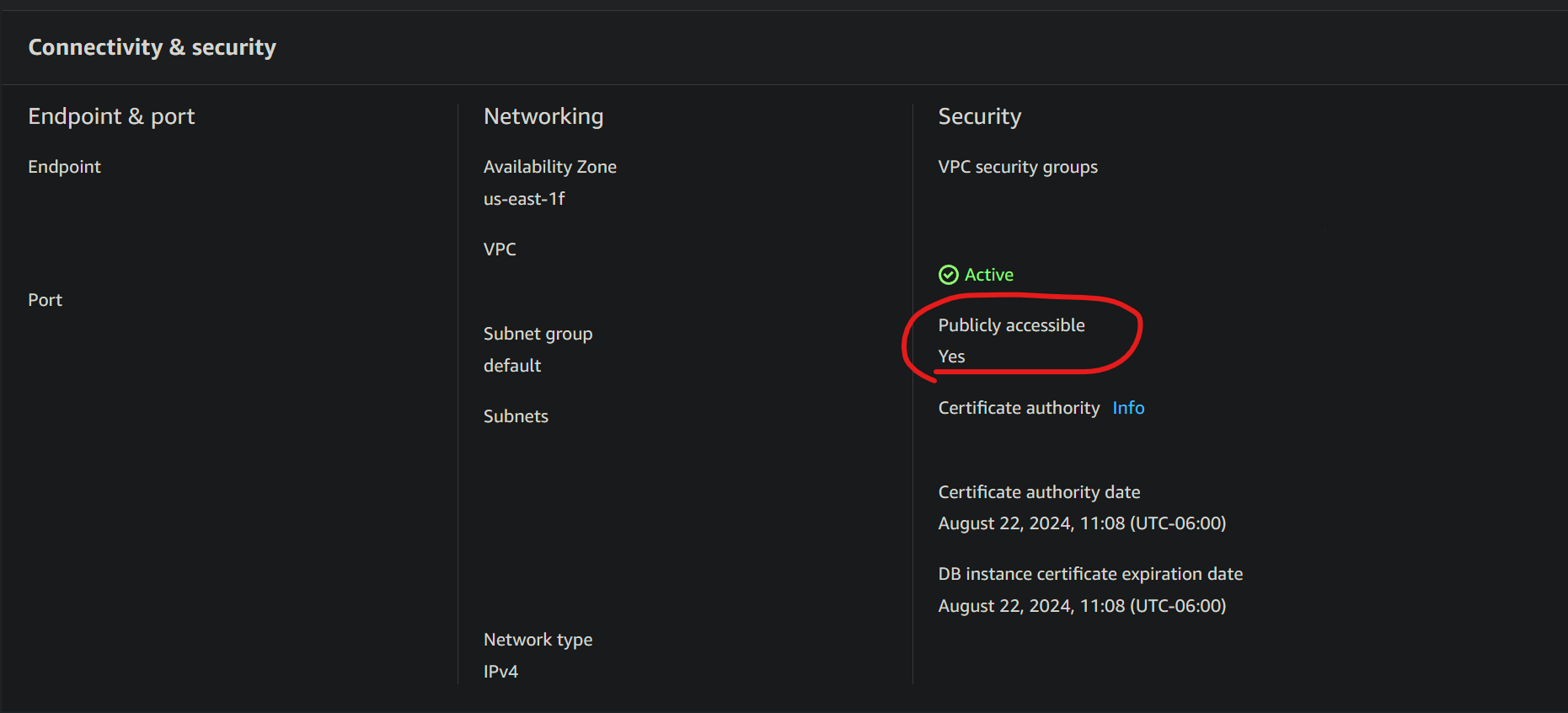
- Go to the Security Group Rules
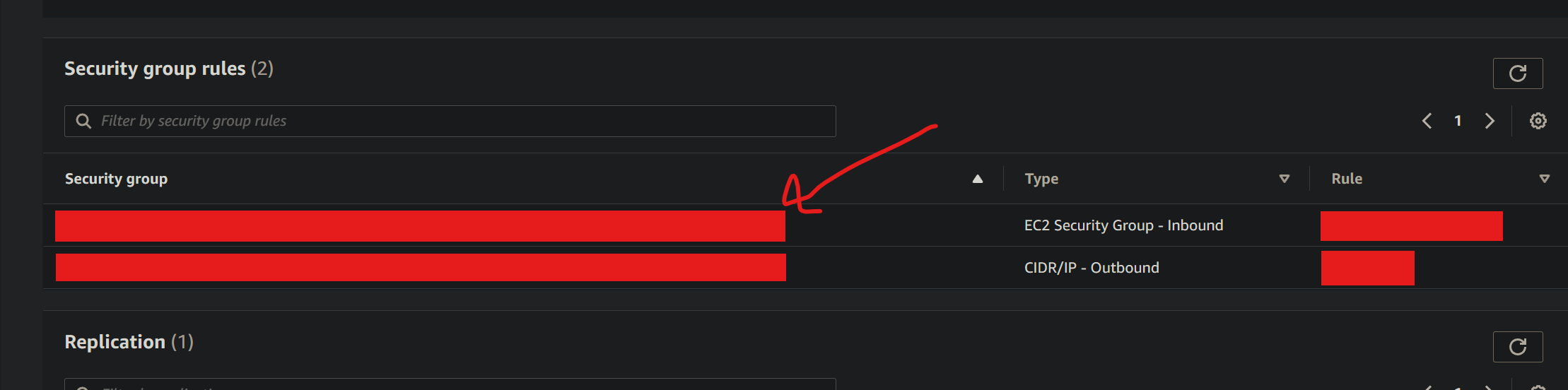
- Edit the inbound Rules
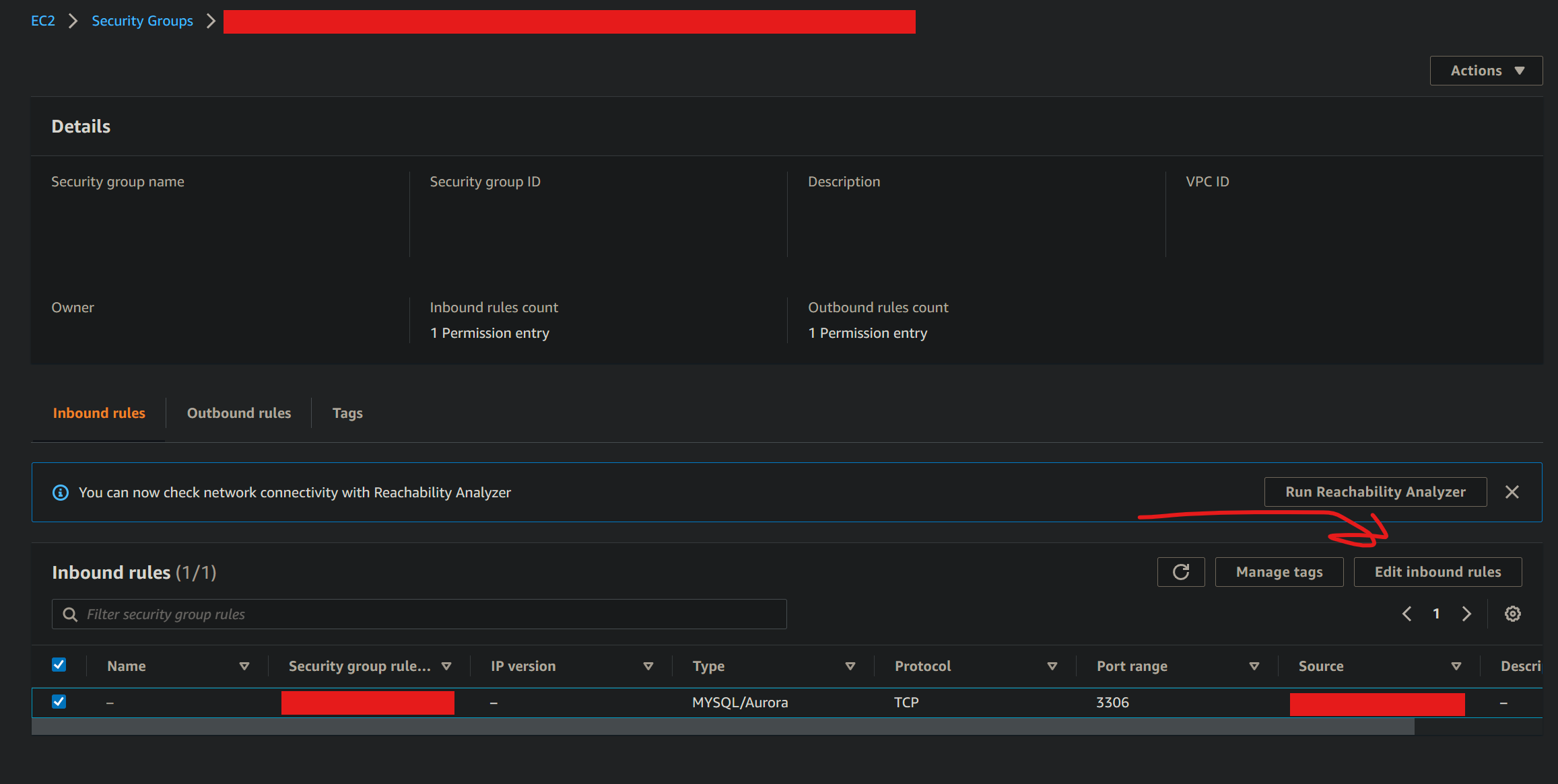
- Check your IP address using http://checkip.amazonaws.com/
- Click add Rule, My IP, Save Rules
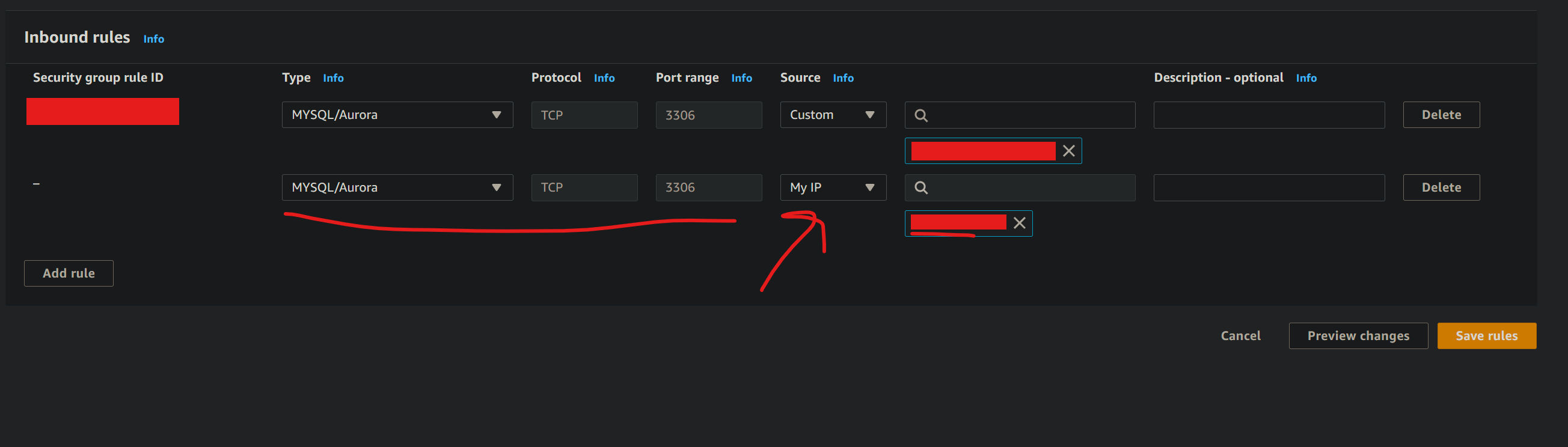
- Find the Endpoint for the Database. We'll need this for MySql WorkBench
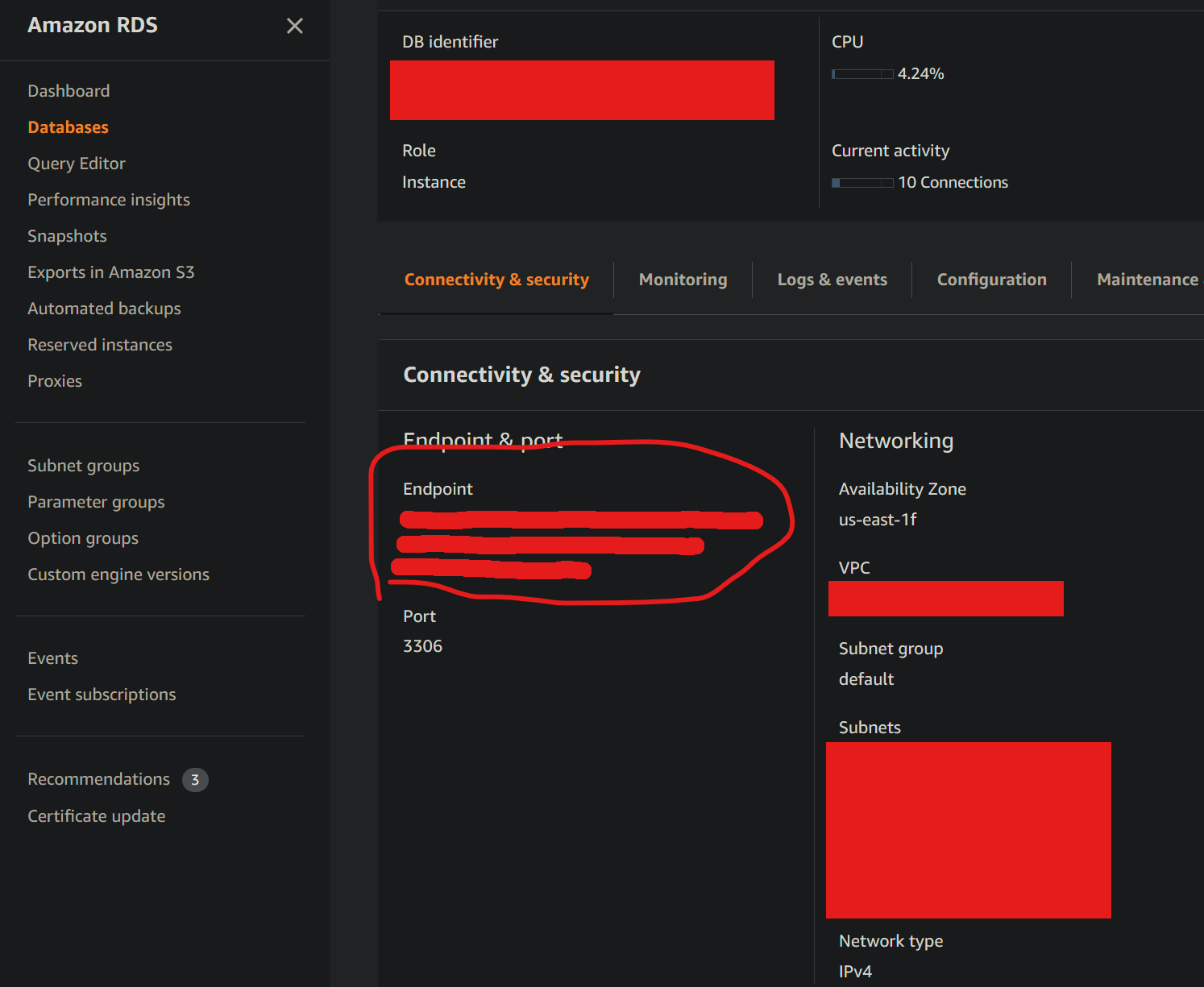
- Connect with the Hostname as the end point, using username and password.