How to discover the end points
Monitoring API Calls¶
The first thing we want to do to figure out the ESPN Fantasy API is to see how it is loading the web page. Many single page web applications such as Angular and React load the content to the DOM by means of javascript and api calls. If this is the case, then the data would likely be fetched in a nicely formated JSON object. Follow these steps:
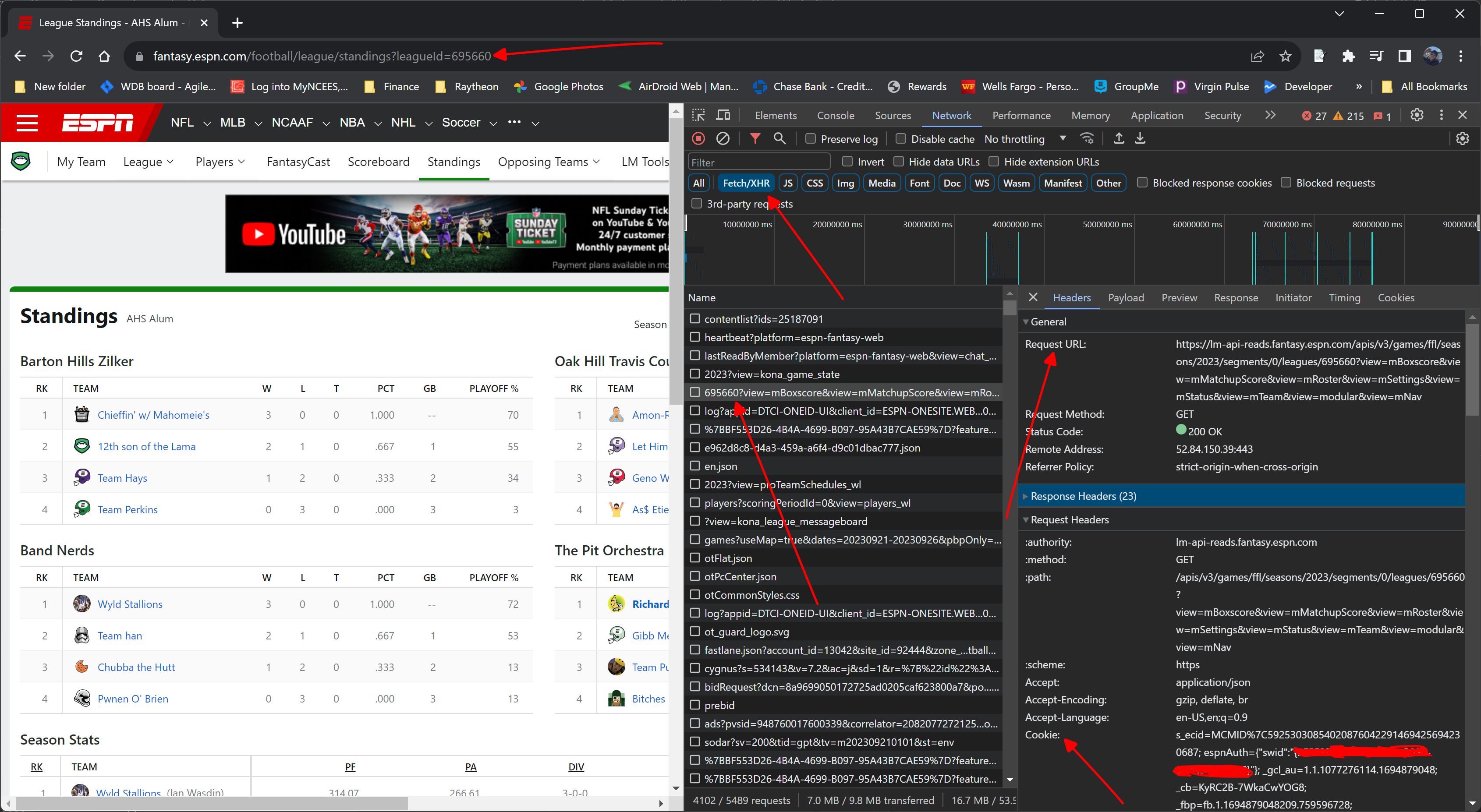
- Open Developer tools using
Ctr + Shift + I - Navigate to the
Networktab - Reload an ESPN page that shows informatino of interest i.e.
Standings - Monitor the requests looking for interesting end points
- Particularly your league ID as this indicates the request is retrieving information specific to your league
- Note the request URL
- We will import this into Postman shortly
- Note the
Cookieheader in theRequest Headers- This contains two authentication tokens:
espnAuthandespn_s2
- This contains two authentication tokens:
- Another Header of interest is
x-fantasy-filterwhich you'll see if you scroll to the bottom- This shows us some detail as to how ESPN filters information for the request
Replicating calls in Postman¶
Lets now copy the request URL into postman and add our Cookie authentication header. Look at this beautiful json response!
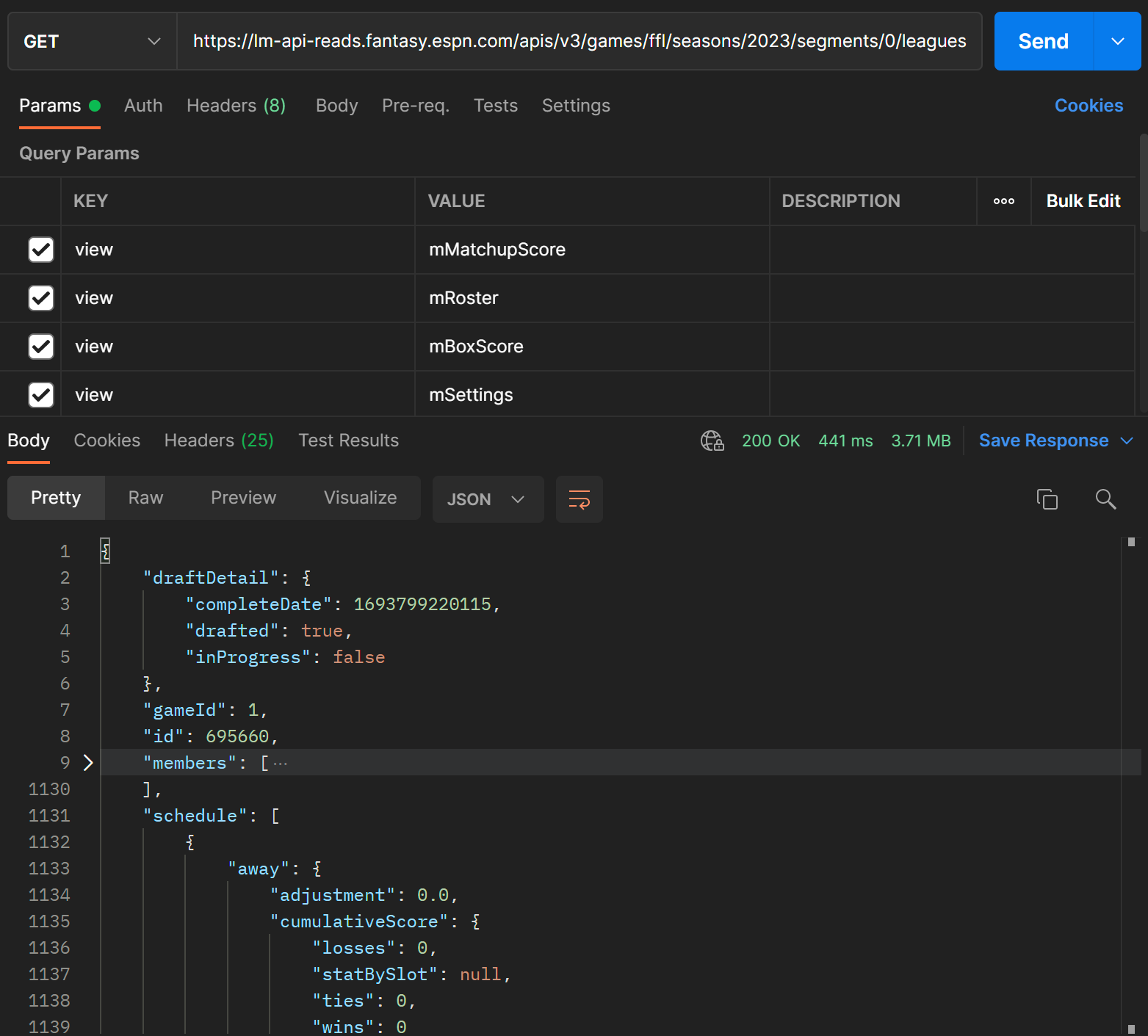
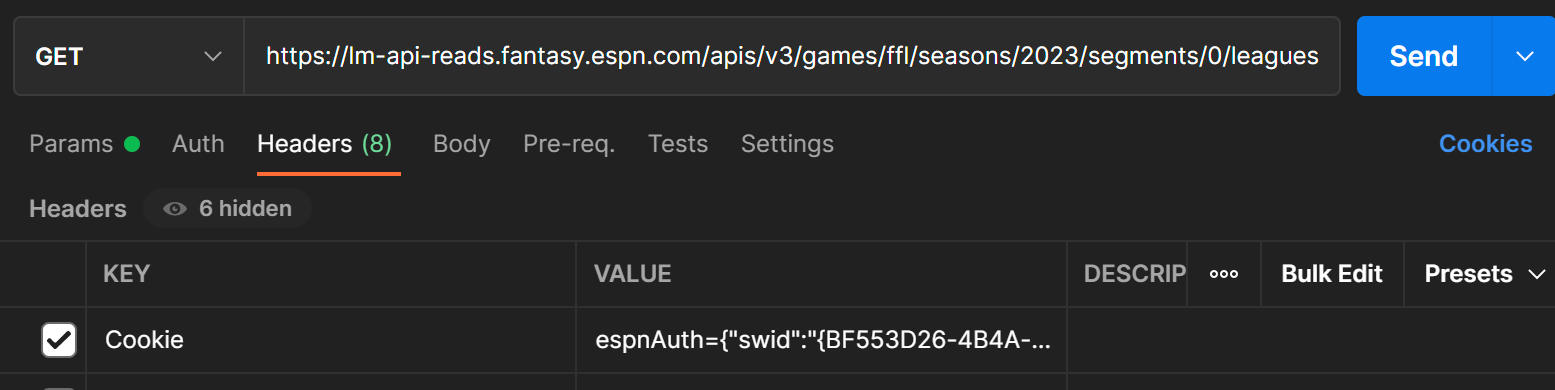
Now that you know how to find how the browser requested the data the ultimately was displayed into the DOM, click on other parts of the web application such as your League Settings, a match box score, or a player, and you may notice different values being set for the view parameter, such as mRoster, mBoxScore etc.
Tip
When we isolate each view we will see what league data each view contributes